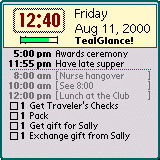|
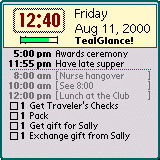
|
For the busy
individual, TealGlance proves to be the perfect solution …
instant-on access to your day at a glance.
TealGlance is a small Palm application that displays
different aspects of your day in one view. Items that can be
displayed include the date, a clock, the battery status, Datebook items,
and ToDo items. You customize it to pop up when you want it, and for
how long, and then it quickly returns to your last opened program.
Some of
my favourite features include the following:
-
You can
suspend TealGlance from running if the Palm was recently turned
on.
-
When
the TealGlance screen is activated, you can jump to the Datebook
or ToDo applications by tapping in the respective part of the startup
screen.
-
There’s
an option to display TealGlance if the Palm has been locked,
which allows a quick glance at current items without unlocking the
unit.
-
It has
a low memory overhead.
-
It is
available in colour -- as a newly converted Palm IIIc user, it is still
difficult to find useful color Palm applications.
Some of
its drawbacks might include the following:
-
The program requires a systems extension program (such as Hackmaster, X-Master, or TealPoint's own TealMaster) to work, which could create a
problem for the Palm newbie who may be intimidated by having to install an additional application,
particularly one requiring a so-called “hack” to work.
-
The program has quite a complex
customizable interface. If you avoid manuals like I do, it
takes a little fiddling around to get the “display” that you
want.
-
The “day of the week” takes up
too much room and it cannot be “optioned” out.
Bottom line? Since
the positives far outweigh any of the negatives, if you are looking for a
quick way to view your day at a glance with a minimum of fuss,
TealGlance is the Palm application for
you. |